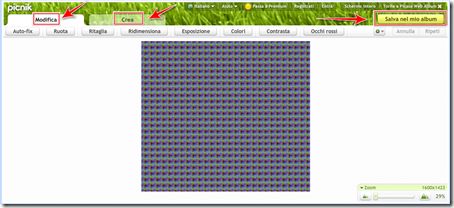To edit a photo uploaded on the Internet directly to Picasa Web Albums you can use the shortcut to the application with the graphic editor Picnik for photos and images available from the controls in Picasa Web
In fact, after selecting the album from a single photo resize, crop, rotate, or where we want to remove red eye, or insert a text watermark, we can see two ways to access the editor to edit the photos.
From the pulldown menu "Edit" with option "Edit in Picnik"or, to the right, the icon with the landscape we can automatically load the graphical tool Picnik online

The horizontal menu "Edit " Picnik allows you to easily use the tools for managing graphics and once they are selected are specific indications to change the colors and brightness, rotate, resize, zoom in or cut a photo uploaded on Picasa Web Albums.
On the same screen we can see the edited photo and also zoom in or out the view with the zoom tool.