Blogger so the web - which is responsible for Web pages usually contain general Home | About | Archive | Sitemap | Contact. The page shows the seriousness of the web-makers. Anything that could be seen loaded its vision and mission, plus be willing to be confirmed. To create the page,
how: Log into Blogger> Click Dashboard> Select Post> Click Edit Page> Click New Page> Appears post pages.
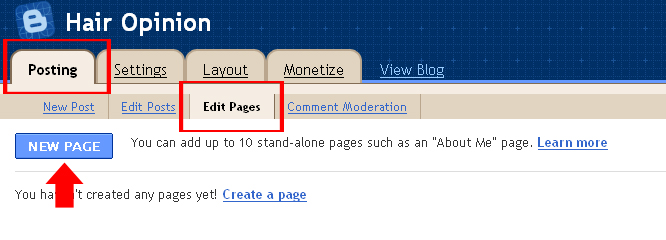
On that page you can enter text, links, images and video streams. Just like when you do post the article. The difference is, your post contained in one particular page. Capacity bloggers can be up to 10 pages.
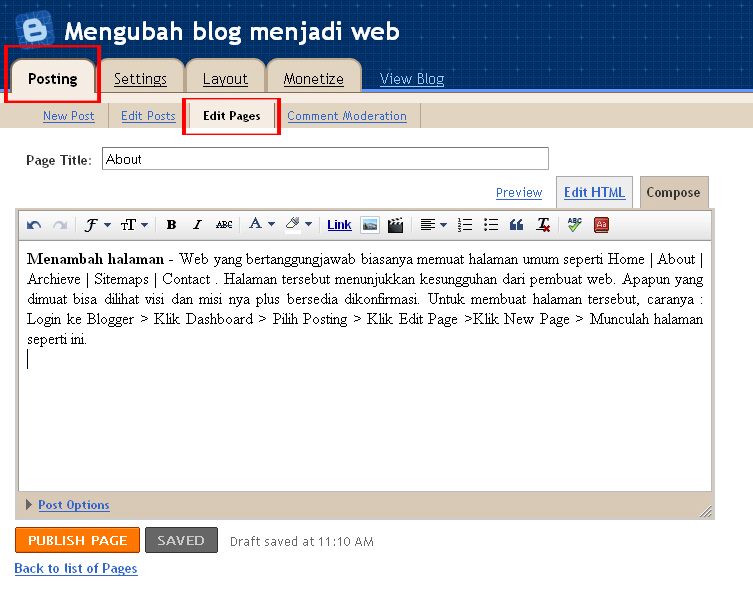

how: Log into Blogger> Click Dashboard> Select Post> Click Edit Page> Click New Page> Appears post pages.
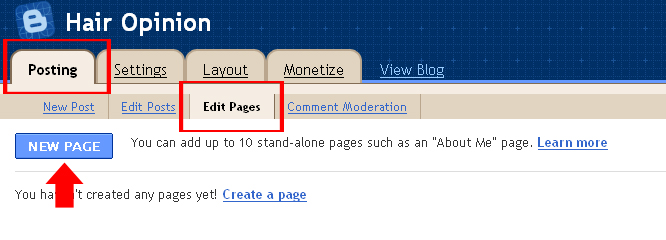
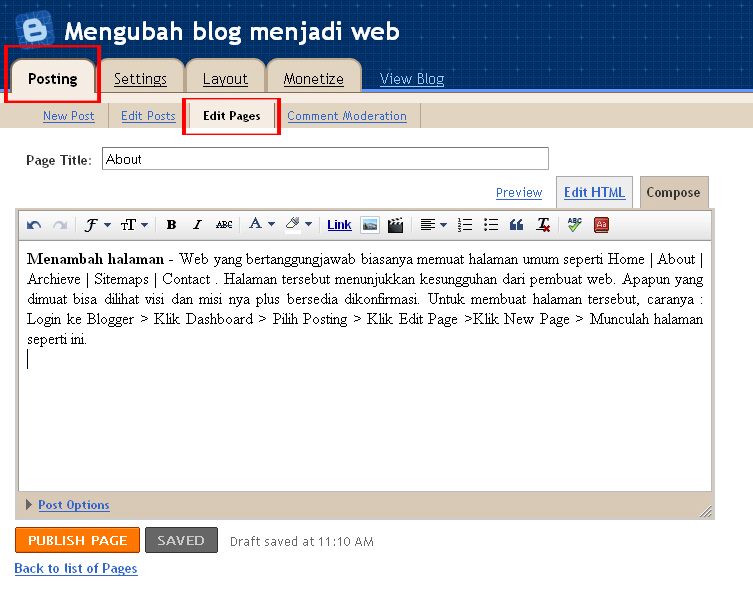
It's good, use it to store page link leads to a similar post. > Click the Publish Page> Appears page "How would you like the pages Gadget to Appear?"



