Hello friends! I know that this type of post I like, so, since I'm short on time to blog lately, I will spend these minutes to do something to your liking.
Today I'll show you how to make comments on your blog, get into your phone and can read from there. Of course not all companies allow it, but generally yes.
To give you an idea of what I speak, I have a known company and my plan is with a fixed payment (no card fee). This type of plan can not receive mail, which is what will come to your cell phone. In fact, if allowed, but must pay a few dollars extra, something that will ... lol. But if, every time Gmail notify me of new comments, I get a message saying that my phone does not pack in place to receive mail. As concerned, there I find that someone has left a comment on my blog, and when I have free time, I read it and reply.
The card plan, the same company that I use, if allowed to receive mail for free. And many other companies in different countries also permit.
This trick I learned years ago in a post DrGen, which I recommend you visit.
Well, the first thing we do is go to our Gmail and click the Settings (top right)
 Now we find, among the options settings that appear, the "Filters", and we click.
Now we find, among the options settings that appear, the "Filters", and we click.
 Now we have to create a new filter by clicking as indicated in the figure below:
Now we have to create a new filter by clicking as indicated in the figure below:
 Well, we apararecerán various fields. The use of each depends on the results we want to achieve. To receive comments from your blog, or in response to comments from you on other blogs (Blogger) must fill in the words down, just put your email address instead of mine ... hahaha.
Well, we apararecerán various fields. The use of each depends on the results we want to achieve. To receive comments from your blog, or in response to comments from you on other blogs (Blogger) must fill in the words down, just put your email address instead of mine ... hahaha.
(click to enlarge)
 See also can get emails from a particular person on his cell phone, or use keywords or not appearing in the mail.
See also can get emails from a particular person on his cell phone, or use keywords or not appearing in the mail.
Now we click Next Step
(click to enlarge)
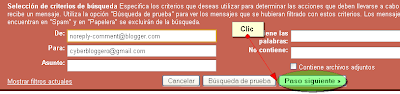 We seem many other options (very useful, I leave to experience). To us, we would set shown below:
We seem many other options (very useful, I leave to experience). To us, we would set shown below:
(click to enlarge) Your email is your cell phone number, the domination of the company that provides them with the service. Here I put an example of a company that no longer exists, but serve as an example because they all look similar (obviously not my number, but would go before the "@ ")
Your email is your cell phone number, the domination of the company that provides them with the service. Here I put an example of a company that no longer exists, but serve as an example because they all look similar (obviously not my number, but would go before the "@ ")
To know with more certainty your e-mail phone (we all have) can search in forums, or directly call a service representative.
We just need to finish the process by clicking on "create a filter"

Now you can receive comments on the phone, or at least find out that someone said (like me). This is very useful when you want to respond to comments quickly, either by way of thanks to the commenters or just because you can not be without checking your email all the time seeking comment. jajajajaja ... now have no excuse for not studying or distract you from work ... just waiting to ring your Celu! XD
Today I'll show you how to make comments on your blog, get into your phone and can read from there. Of course not all companies allow it, but generally yes.
To give you an idea of what I speak, I have a known company and my plan is with a fixed payment (no card fee). This type of plan can not receive mail, which is what will come to your cell phone. In fact, if allowed, but must pay a few dollars extra, something that will ... lol. But if, every time Gmail notify me of new comments, I get a message saying that my phone does not pack in place to receive mail. As concerned, there I find that someone has left a comment on my blog, and when I have free time, I read it and reply.
The card plan, the same company that I use, if allowed to receive mail for free. And many other companies in different countries also permit.
This trick I learned years ago in a post DrGen, which I recommend you visit.
Well, the first thing we do is go to our Gmail and click the Settings (top right)
 Now we find, among the options settings that appear, the "Filters", and we click.
Now we find, among the options settings that appear, the "Filters", and we click. Now we have to create a new filter by clicking as indicated in the figure below:
Now we have to create a new filter by clicking as indicated in the figure below: Well, we apararecerán various fields. The use of each depends on the results we want to achieve. To receive comments from your blog, or in response to comments from you on other blogs (Blogger) must fill in the words down, just put your email address instead of mine ... hahaha.
Well, we apararecerán various fields. The use of each depends on the results we want to achieve. To receive comments from your blog, or in response to comments from you on other blogs (Blogger) must fill in the words down, just put your email address instead of mine ... hahaha.(click to enlarge)
 See also can get emails from a particular person on his cell phone, or use keywords or not appearing in the mail.
See also can get emails from a particular person on his cell phone, or use keywords or not appearing in the mail.Now we click Next Step
(click to enlarge)
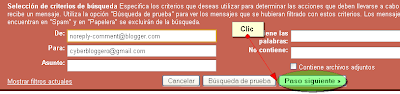 We seem many other options (very useful, I leave to experience). To us, we would set shown below:
We seem many other options (very useful, I leave to experience). To us, we would set shown below:(click to enlarge)
 Your email is your cell phone number, the domination of the company that provides them with the service. Here I put an example of a company that no longer exists, but serve as an example because they all look similar (obviously not my number, but would go before the "@ ")
Your email is your cell phone number, the domination of the company that provides them with the service. Here I put an example of a company that no longer exists, but serve as an example because they all look similar (obviously not my number, but would go before the "@ ")To know with more certainty your e-mail phone (we all have) can search in forums, or directly call a service representative.
We just need to finish the process by clicking on "create a filter"

Now you can receive comments on the phone, or at least find out that someone said (like me). This is very useful when you want to respond to comments quickly, either by way of thanks to the commenters or just because you can not be without checking your email all the time seeking comment. jajajajaja ... now have no excuse for not studying or distract you from work ... just waiting to ring your Celu! XD


